Azure Data Factory to Azure Databricks passwordless Integration using Managed Identity without Contributor role
Azure Data Factory(ADF)
: Industry leading Enterprise grade Data
Integration service from Microsoft Azure
As of this article date, ADF supports 90+ built-in Connectors
ranging from on-prem ,SaaS and multi
cloud data sources
Azure Databricks:
Cloud scale big data analytics and advanced machine learning platform based on
code first approach
How to invoke Databricks notebook remotely from ADF without access tokens:
Solution explained in
the link below by my colleague shows detailed steps on how to configure Managed Identity access over access tokens
Azure
Databricks activities now support Managed Identity authentication - Microsoft
Tech Community
Challenge:
But regulated
industry customers generally do not grant Contributor access to any identity as
it comes with high privileged access . Hence customers will create custom
contributor role with minimal privileges. Unfortunately this will not work with
the Managed Identities
Workaround/Hack :
Here are the step by step procedure how to do the same
Step 1 : Create a Linked Service in ADF for Databricks:
When you pick “Managed Service Identity “ You could notice
the Auth fails because the identity doesn’t have access on Databricks yet.
Step 2: Add the Managed identity of
ADF as a user in Databricks Workspace using SCIM Service Principal API
For more details on SCIM API , refer here
I use postman collection to test APIs.
Step 3: Ensure the User appears in the Workspace,
Step 4 : Test the connectivity now
Step 5: Now pick the Linked Service and specify the Databricks notebook location
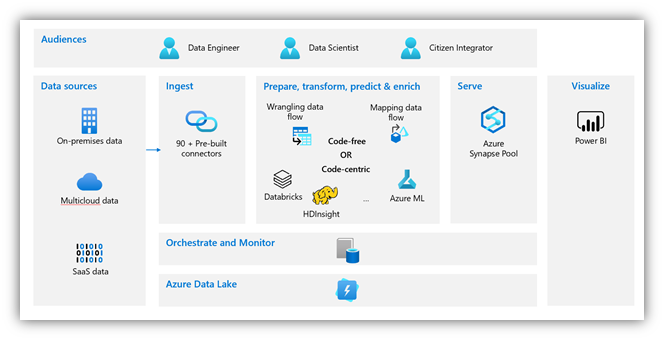



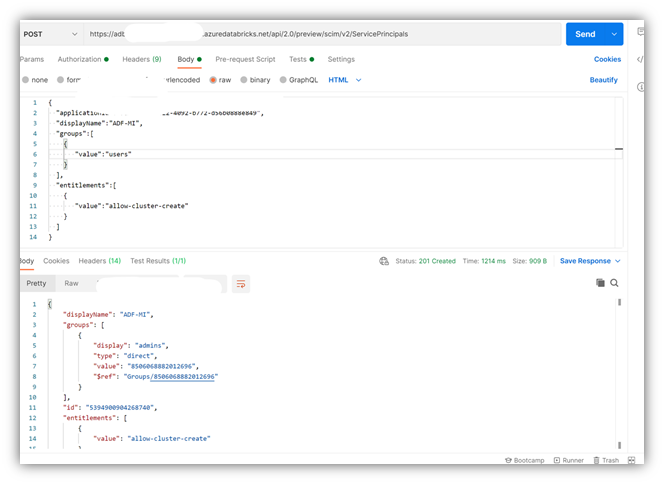



Your website is very beautiful or Articles. I love it thank you for sharing for everyone. AZ-900: Microsoft Azure Fundamentals
ReplyDelete